

| Administrator Guide > Workflows > Workflow Reason Codes |
Workflow Reason Codes have been established so a user can record when a reason for delinquency is provided. There are a number of “reasons” that an account holder provides to a user to explain why a payment is late or incorrect. Reason Codes are not required by Temenos when submitting a note, but can be used for reporting capabilities on the reasons.
Administrators can manage reason codes by navigating to the System Management > Workflow > Workflow Reason Codes. The following columns display on the Workflow Reason Codes page:
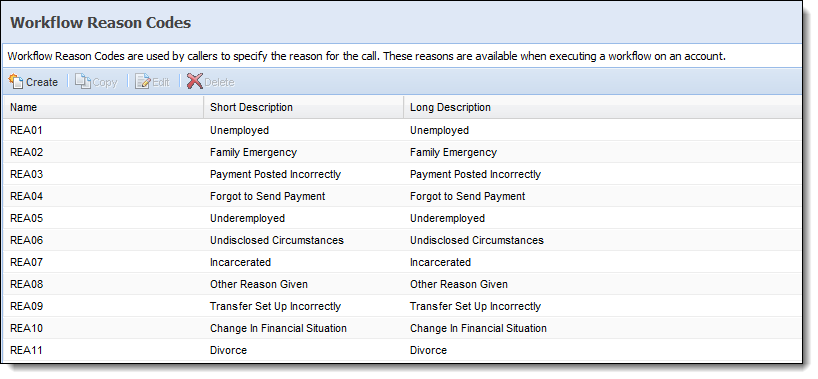
| Column Name | Description |
| Name | The name of the reason code. |
| Short Description | The abbreviated description of the reason code. |
| Long Description | The full description of the reason code. |
All workflow reason codes share common attributes that are defined while creating, copying, or editing a workflow reason code.
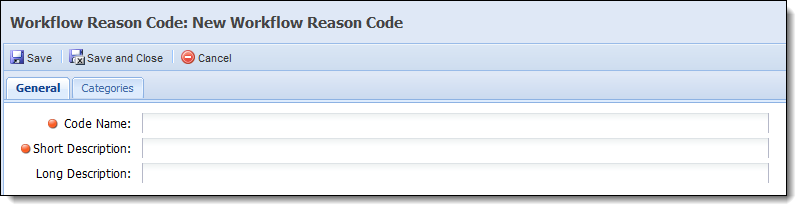
| Attribute | Description |
| Code Name | Provide an abbreviation of the Reason. This is a required field. |
| Short Description |
Provide an abbreviated description of the reason code. The short description is shown to the user when selecting a reason.
|
| Long Description | Provide a full description of the reason code. |
Categories are assigned to the reason code on the Categories tab.
| Attribute | Description |
| Assign Categories | Assign available categories to have access to the reason code by selecting them and moving them to the Assigned Categories list. |
 Creating a Workflow Reason Code
Creating a Workflow Reason Code
 Copying a Workflow Reason Code
Copying a Workflow Reason Code
 Editing a Workflow Reason Code
Editing a Workflow Reason Code
 Deleting a Workflow Reason Code
Deleting a Workflow Reason Code